Welcome to the ultimate guide on enhancing your iPhone’s battery life! In our fast-paced digital world, conserving battery life on your iPhone is more crucial than ever. This guide will explore practical tips and tricks that can significantly extend your battery longevity, ensuring your device keeps up with your daily adventures. From optimizing settings to understanding battery usage patterns, we’ll cover it all, making your iPhone not just smarter but also more energy efficient.
Table of contents
- 1. Optimize Your Screen Brightness
- 2. Enable Low Power Mode
- 3. Manage Background App Refresh
- 4. Turn Off Location Services
- 5. Limit Push Mail Settings
- 6. Use Wi-Fi Whenever Possible
- 7. Update Your Apps Regularly
- 8. Disable Unused Features
- 9. Monitor Battery Health
- 10. Use Battery-Saving Apps
- 11. Charge Smartly
- 12. Customize Notifications
- 13. Use Airplane Mode in Low Signal Areas
- 14. Regularly Restart Your iPhone
- 15. Explore Battery Replacement Options
- Conclusion
1. Optimize Your Screen Brightness

The brightness level of your iPhone screen is a major factor contributing to battery drain.
To enhance your battery life, you can either adjust the screen brightness manually or enable the Auto-Brightness feature, which automatically adjusts the brightness based on your surroundings.
For those who spend prolonged hours on their devices, consider using a pair of Blue Light Blocking Glasses to reduce eye strain while you lower the brightness, especially in dimly lit environments.
Additionally, activating Dark Mode not only gives your iPhone a stylish look but also conserves battery power on OLED screens.
To further protect your device and optimize its performance, you might want to invest in a quality screen protector that can safeguard your display while you focus on managing brightness effectively.
By implementing these strategies, you can significantly extend your iPhone’s battery life without compromising your overall user experience.
For more precise control over your screen brightness, a Screen Brightness Adjuster App can be a handy tool to have, allowing you to tailor your settings to your preferences.
Product Recommendations:
• Blue Light Blocking Glasses
• Screen Protector
2. Enable Low Power Mode

Low Power Mode is a powerful feature that can help you maximize your iPhone’s battery life. When activated, it minimizes background activities such as downloads and email fetching, allowing your battery to last significantly longer.
You can easily enable this feature through the Settings app or by accessing the Control Center, especially when your battery percentage starts to drop.
For those long days when charging options are scarce, consider investing in a Portable Charger with Built-in Cable to ensure you have a reliable backup power source.
Additionally, using an iPhone Battery Case can provide extra protection and extended battery life throughout your busy day.
Finally, don’t forget the convenience of a USB-C to Lightning Cable for quick charging at home or on the go. By incorporating these simple strategies and products into your routine, you can greatly enhance your device’s endurance.
Product Recommendations:
• Portable Charger with Built-in Cable
• iPhone Battery Case
• USB-C to Lightning Cable
3. Manage Background App Refresh
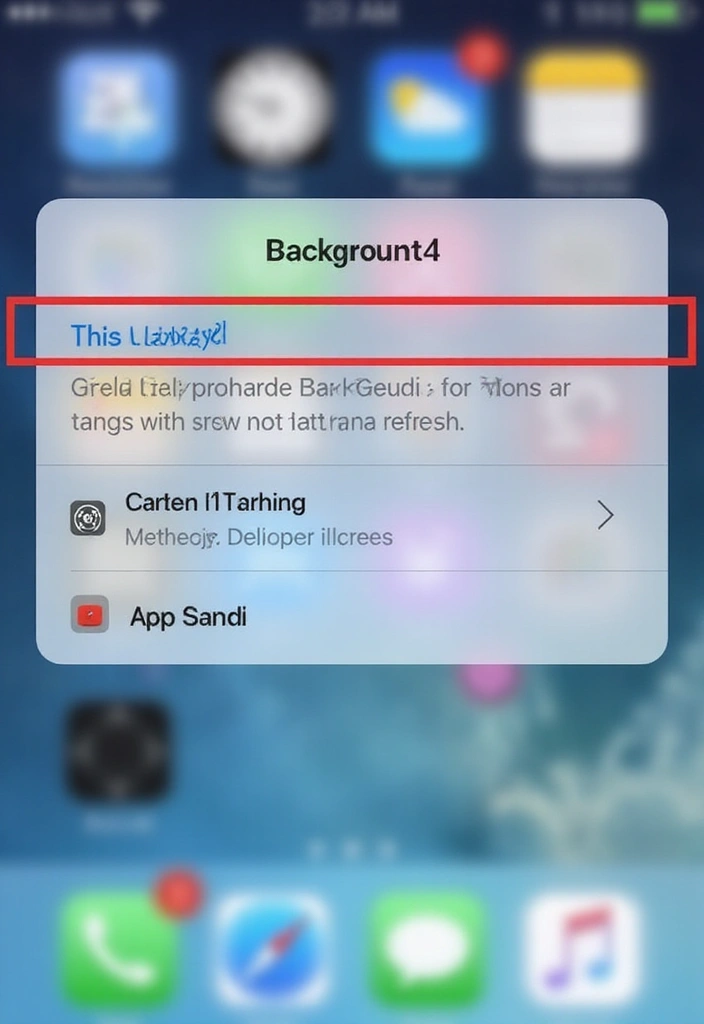
Background App Refresh is a feature that allows applications to update their content in the background, and while this can be convenient, it often leads to unexpected battery drain.
To help manage your battery life more effectively, consider using a Battery Saver App that can assist in monitoring and optimizing your usage.
Additionally, you can customize which apps are allowed to refresh in the background by going to Settings and disabling this feature for apps you seldom use.
For a more comprehensive approach, an App Usage Tracker can provide insights into your app usage patterns, helping you make informed decisions about which apps to restrict.
Moreover, investing in iPhone Optimization Software can further enhance your device’s performance and battery life.
By being mindful of these settings and tools, you can create a more energy-efficient iPhone experience tailored to your actual usage habits.
Product Recommendations:
• Battery Saver App
• App Usage Tracker
• iPhone Optimization Software
4. Turn Off Location Services
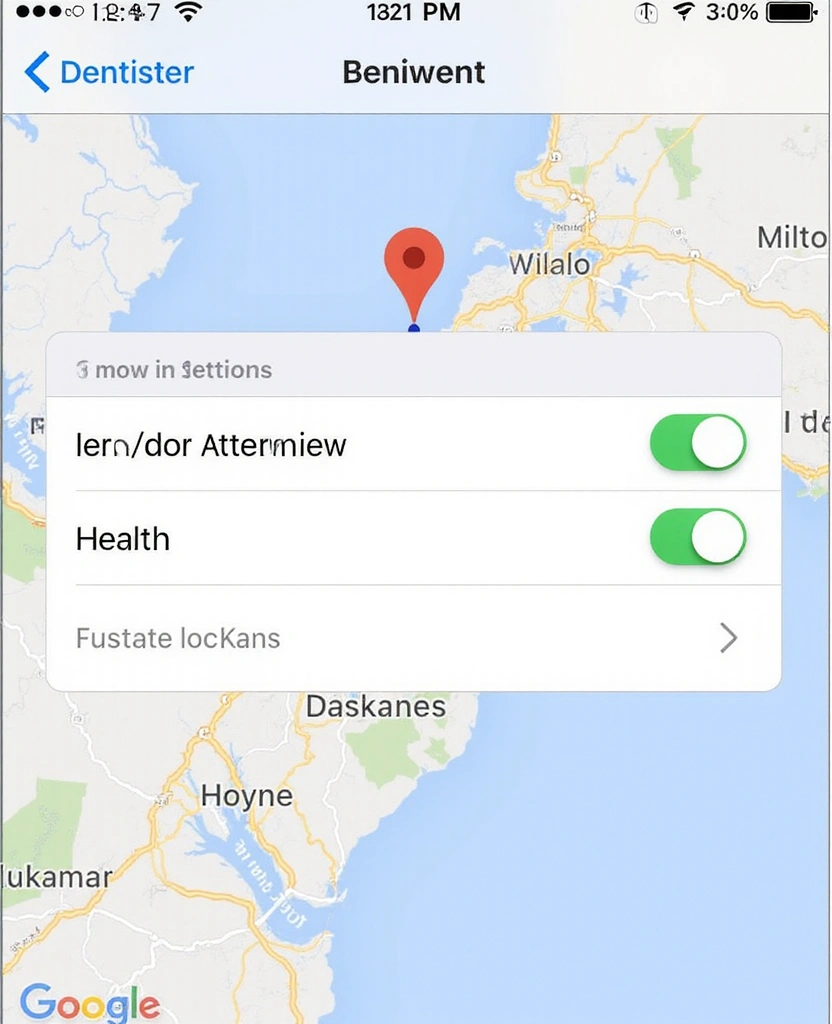
Location Services are incredibly beneficial, providing essential functionalities for many apps, but they can also be a major drain on your iPhone’s battery life.
By carefully managing your location settings, you can greatly enhance your device’s energy efficiency. Consider disabling Location Services for applications that don’t need constant access or adjusting their settings to ‘While Using’ instead of ‘Always’.
This simple adjustment not only conserves battery life but also maintains the functionality of the apps you rely on.
If you’re looking for ways to keep your battery charged while you’re on the go, a Portable Power Bank can be a lifesaver.
Additionally, if you often use apps that depend on GPS, investing in a reliable GPS Tracking Device can help you manage your location needs without draining your battery.
Lastly, consider exploring Location-Based App Subscriptions that optimize your device’s performance while ensuring you have access to the features you need.
With these tweaks and tools, you can enjoy better battery life without sacrificing functionality!
Product Recommendations:
• Portable Power Bank
• GPS Tracking Device
• Location-Based App Subscriptions
5. Limit Push Mail Settings

Push mail can be incredibly convenient for staying updated, but it often comes at the cost of significant battery drain.
Instead of allowing your email apps to continuously check for new messages, you might want to consider adjusting your settings to fetch data manually or at longer intervals.
This simple modification can lead to a noticeable improvement in your battery life by minimizing the constant activity involved in fetching emails.
By making this smart choice, you can remain connected without compromising your iPhone’s battery performance, which is especially important for those who rely heavily on their devices for communication.
While you’re optimizing your iPhone, don’t forget to check out this iPhone Organizer Case to keep your device and accessories neatly organized and easily accessible!
Product Recommendations:
• iPhone Portable Charger
• Apple Lightning to USB Cable
• iPhone Screen Protector
6. Use Wi-Fi Whenever Possible

Using Wi-Fi instead of cellular data is a highly effective method for extending your iPhone’s battery life.
Wi-Fi connections consume significantly less power than cellular networks, particularly during activities like streaming or downloading large files.
Whenever you’re within range of a Wi-Fi network, make sure to connect in order to conserve energy and maximize your device’s efficiency.
If you’re looking to enhance your home network, consider investing in a Wi-Fi Mesh System for seamless coverage throughout your space.
Additionally, you can utilize a Portable Wi-Fi Hotspot for on-the-go connectivity, ensuring that you always have access to Wi-Fi when you need it.
Don’t forget to turn off cellular data when it’s not in use, as this simple action can further reduce battery drain.
Making the switch to Wi-Fi is not only straightforward, but it’s also a smart strategy for optimizing your iPhone’s battery life.
Product Recommendations:
• Wi-Fi Mesh System
• Portable Wi-Fi Hotspot
• iPhone Battery Case
7. Update Your Apps Regularly

Keeping your apps updated is crucial for enhancing both performance and battery longevity on your iPhone. Developers consistently roll out updates that not only fix bugs but also introduce improvements aimed at boosting energy efficiency.
To make this process easier, consider using an App Update Reminder App that can notify you when updates are available, ensuring you never miss an important upgrade.
Additionally, managing your storage effectively can also contribute to better battery performance, so investing in an iPhone Storage Management Tool can help you keep your device clutter-free and running smoothly.
Lastly, a subscription to app services can provide access to the latest features and optimizations, which can further enhance your device’s energy efficiency. By taking these proactive steps, you can prevent your apps from draining your battery and ensure your iPhone operates at its best. Stay updated, and your iPhone will surely appreciate it!
Product Recommendations:
• App Update Reminder App
• iPhone Storage Management Tool
• Portable Power Bank
8. Disable Unused Features
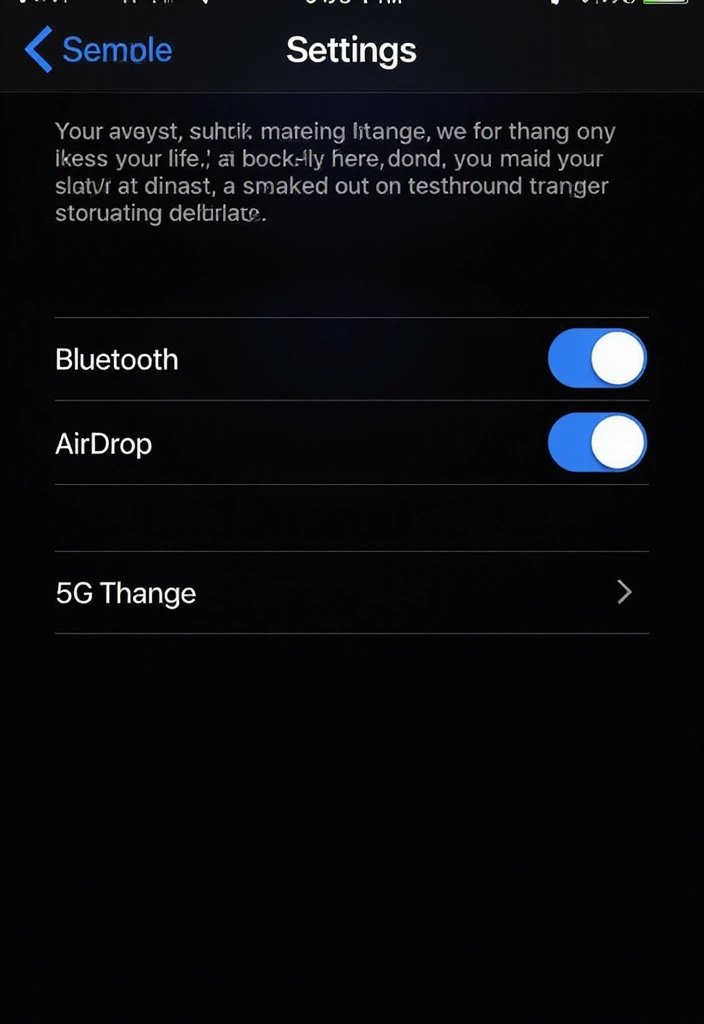
Your iPhone is packed with a variety of features designed to enhance your experience, but not all of them are essential for daily use.
For instance, keeping Bluetooth enabled can drain your battery, especially if you’re not using it to connect to Bluetooth Earbuds. Similarly, features like AirDrop and 5G can also consume significant power when left active without necessity.
To optimize your battery life, take a moment to disable any features that you don’t frequently use.
By being intentional about what remains activated, you can ensure that your iPhone operates more efficiently throughout the day.
This mindful approach can lead to a noticeable improvement in battery longevity, allowing you to enjoy your device longer without interruptions. Additionally, consider investing in a Cellular Signal Booster to help maintain a strong connection without draining your battery.
Product Recommendations:
• Portable Power Bank
• iPhone Battery Case
• Smart Charging Station
9. Monitor Battery Health

Understanding the health of your iPhone’s battery is crucial for maintaining optimal power management.
Your device is equipped with a built-in Battery Health feature that offers valuable insights into its performance and capacity. By regularly checking this feature, you can make informed decisions about your charging habits and recognize when it might be time for a battery replacement. If you find that your battery’s performance is declining, consider investing in an iPhone Battery Replacement Kit to restore your device’s efficiency.
Additionally, using a Battery Health Monitoring App can help you keep track of your battery’s condition more effectively.
Proactively managing your battery health not only enhances your iPhone’s performance but also extends its overall lifespan. To support your charging needs, consider setting up a Charging Station, ensuring your device is always powered and ready for use.
Product Recommendations:
• iPhone Battery Replacement Kit
• Battery Health Monitoring App
• Charging Station
10. Use Battery-Saving Apps

There are a variety of apps specifically designed to enhance your iPhone’s battery life by optimizing its energy consumption.
These applications provide valuable insights into what is draining your battery and offer personalized tips for improving performance. For instance, consider downloading a Battery Saver App which features usage analytics and automatic settings adjustments to help you maximize your battery longevity.
Additionally, incorporating a Phone Maintenance Toolkit can support the overall health of your device, ensuring it operates efficiently.
Furthermore, utilizing Energy Management Software can further empower your iPhone by providing advanced techniques to manage power consumption.
By integrating these tools into your daily routine, you can significantly enhance your iPhone’s battery life, allowing you to stay connected for longer periods without worrying about running out of power. Embrace the technology available to you and take control of your battery’s performance today!
Product Recommendations:
• Battery Saver App
• Phone Maintenance Toolkit
• Energy Management Software
11. Charge Smartly

How you charge your iPhone can significantly influence its battery life and overall health.
To maximize battery longevity, avoid allowing your device to drop to 0% or remain at a full 100% charge for extended periods, as this can contribute to battery wear.
Instead, strive to keep your battery level between 20% and 80%, which is considered optimal for maintaining battery health.
To help with this, consider investing in a Smart Charging Dock that automatically stops charging once your battery reaches a specific level.
Alternatively, a Wireless Charging Stand can provide convenience without the hassle of cords, allowing you to charge your iPhone while keeping an eye on the battery percentage.
Additionally, for a comprehensive understanding of battery care, consider the Battery Maintenance Guide, which offers valuable tips for protecting your device’s battery and enhancing its longevity.
Product Recommendations:
• Smart Charging Dock
• Wireless Charging Stand
• Battery Maintenance Guide
12. Customize Notifications
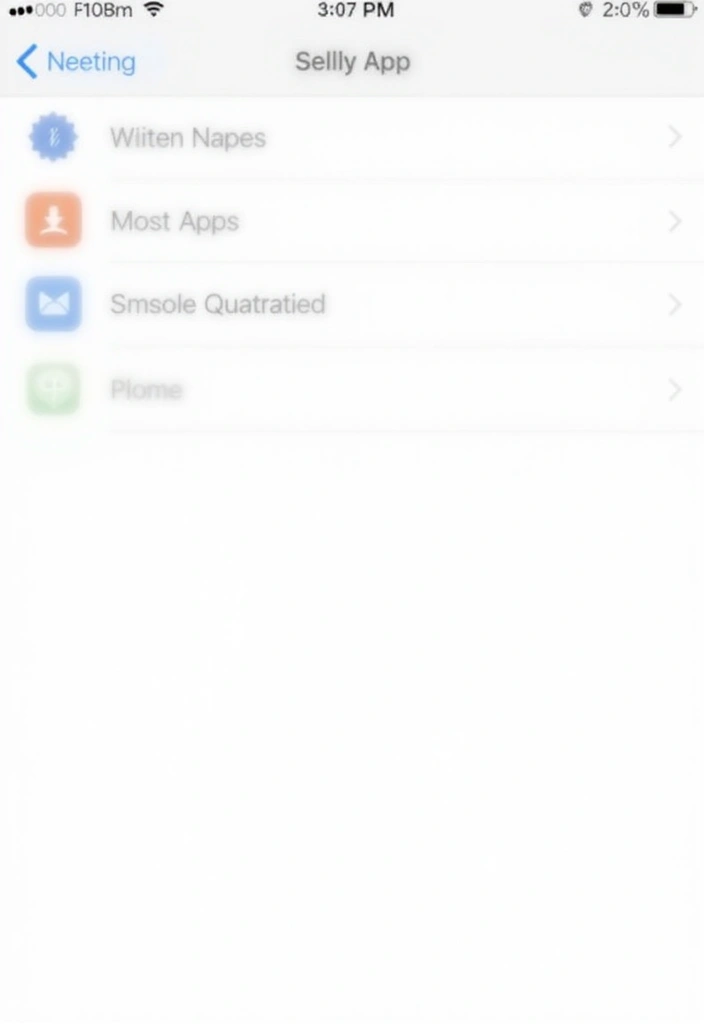
Notifications can serve as valuable tools for staying connected, but they can also significantly drain your iPhone’s battery.
To enhance your battery life, it’s wise to limit notifications to only those that are truly essential.
By reviewing and adjusting the notification settings for your apps, you can minimize unnecessary alerts, which not only helps conserve energy but also streamlines your daily experience.
For those looking for a more organized way to manage notifications, consider using a Notification Management App.
This tool can help you tailor notifications to your preferences, ultimately leading to a more efficient and enjoyable iPhone experience.
Additionally, incorporating Mindfulness Apps can further reduce distractions, allowing you to focus on what truly matters in your life.
Product Recommendations:
• Portable iPhone charger
13. Use Airplane Mode in Low Signal Areas

When you find yourself in an area with weak signal reception, your iPhone works extra hard to maintain connectivity, which can quickly drain your battery.
In such cases, activating Airplane Mode can be a simple yet effective way to conserve battery life.
Even in Airplane Mode, you can still use Wi-Fi or Bluetooth, allowing you to remain connected without the constant battery drain caused by searching for a signal.
This strategic switch can be particularly beneficial during long commutes or travels, where maintaining battery life is essential.
To complement your energy-saving efforts, consider investing in a Travel Charging Kit to keep your devices powered on the go.
Additionally, a Portable Wi-Fi Router can enhance your connectivity options while preserving battery life.
And don’t forget a reliable Travel Adapter to ensure you can charge your devices wherever you are.
By being mindful of your connectivity and utilizing these helpful products, you can significantly extend your iPhone’s energy efficiency.
Product Recommendations:
• Travel Charging Kit
• Portable Wi-Fi Router
• Travel Adapter
14. Regularly Restart Your iPhone

Sometimes, a simple restart can significantly improve your iPhone’s performance and battery life. Restarting your device clears out unnecessary processes and refreshes the system, which can lead to enhanced efficiency.
To further support your iPhone’s health, consider investing in an iPhone Cleaning Kit to keep your device free from dust and grime that may hinder its performance.
Additionally, using a Mobile Device Organizer can help you manage your accessories efficiently, preventing unnecessary clutter that might affect how you use your iPhone.
Moreover, check out a Tech Maintenance Guide to stay informed about best practices for maintaining your device.
Make it a habit to restart your iPhone occasionally, especially if you notice it running sluggishly or draining battery faster than usual. This quick action can help maintain optimal performance, ensuring your iPhone remains responsive and energy-efficient. Embrace this simple routine for a healthier device overall.
Product Recommendations:
• iPhone Cleaning Kit
• Mobile Device Organizer
• Tech Maintenance Guide
15. Explore Battery Replacement Options

If you notice that your iPhone battery continues to drain rapidly despite following various power-saving tips, it might be time to consider a battery replacement.
Over time, batteries naturally lose their capacity, and replacing your old battery can rejuvenate your device’s performance.
You can explore options at authorized service centers or trusted third-party providers for battery replacements.
For those who are comfortable with DIY repairs, an iPhone Battery Replacement Kit can be a great investment, allowing you to replace the battery yourself with the right tools at hand.
Additionally, having a Repair Tool Set can make the process much easier and ensure you have everything you need for a successful battery swap.
It’s also wise to check your current battery’s health with a Battery Testing Device before deciding on a replacement.
Investing in a new battery is a worthwhile step to ensure your iPhone remains functional and efficient for years to come. Don’t let a worn-out battery hold you back; an upgrade can significantly enhance your device’s overall performance.
Product Recommendations:
• iPhone Battery Replacement Kit
• Repair Tool Set
• Battery Testing Device
Conclusion

Enhancing your iPhone’s battery life is a journey that involves understanding and managing various settings and habits.
By applying these tips, you can significantly prolong your device’s longevity and enjoy a seamless experience.
Don’t forget to share your favorite battery-saving tips with friends and family, and empower others to optimize their iPhone usage!
