The Brother DCPL2605DW is an efficient, multifunctional monochrome laser printer designed for small to medium-sized offices. With its impressive print speed, wireless capabilities, and compact design, this printer is ideal for home and office settings alike.
Table of contents
Key Features of Brother DCPL2605DW
3-in-1 Functionality
This Brother printer combines printing, scanning, and copying into a single unit, making it an efficient solution for all document handling needs.
High Print Speed
With speeds of up to 30 pages per minute, it’s tailored for fast-paced work environments where time is of the essence.
Wireless Connectivity
Supporting Wi-Fi connectivity, the DCPL2605DW makes it easy to print directly from mobile devices, tablets, and computers without needing a direct USB connection.
Two-Sided Printing
The printer’s duplex function allows automatic double-sided printing, which reduces paper usage and promotes environmentally friendly printing practices.
Unboxing the Brother DCPL2605DW
Unboxing the Brother DCPL2605DW reveals its essential components, which include the printer, cables, toner, drum, and manual. Each piece is carefully packaged, ensuring that setup is smooth and straightforward.
What’s in the Box?
Printer Components
The box includes the DCPL2605DW unit, along with setup instructions and warranty information.
Power and USB Cables
The power cord and a specialized USB cable are provided for flexible connectivity options.
Toner and Drum Assembly
The toner cartridge and drum unit are pre-packaged together, ready for installation, making setup quick and convenient.
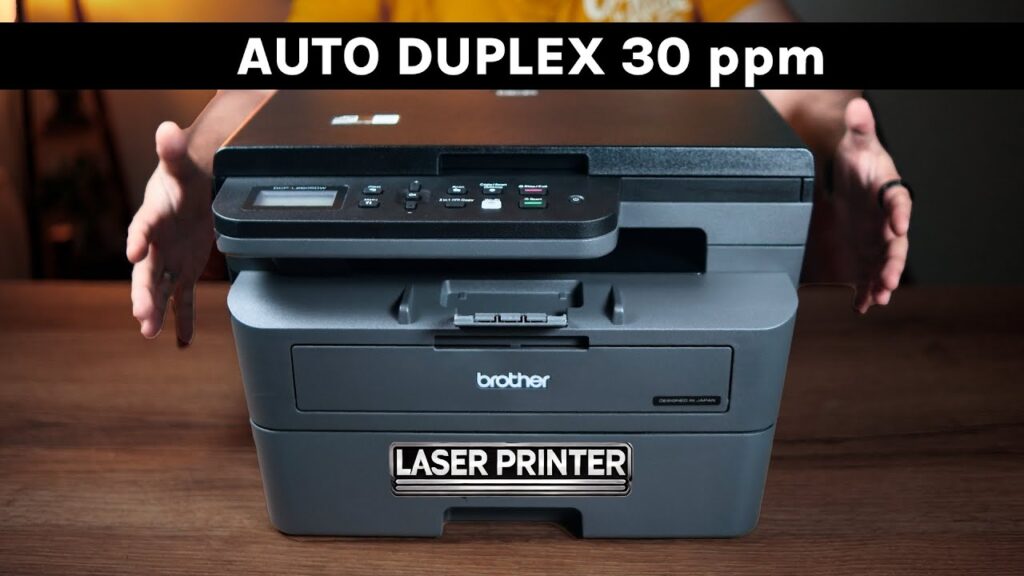
Printer Design and Build
Compact Design for Offices
Designed with a compact footprint, this printer fits comfortably on a desk, making it suitable for small office spaces.
Views (Front, Side, and Back)
With intuitive layouts for power connection and USB ports at the back, the design is practical and user-friendly. The paper tray at the front allows easy access for refilling.
Printer Setup and Initial Configuration
Power and Connectivity
Once plugged in, the printer’s setup display guides users through the initial configuration, including wireless settings and menu options.
Menu Navigation
A small display and navigation buttons allow easy access to functions, including general setup, copy settings, and network configurations.
Loading the Paper Tray
The paper tray can hold up to 250 sheets, meaning you don’t need to refill it constantly. The adjustable guide helps accommodate various paper sizes such as A4, A5, and legal.
Installing the Toner Cartridge
Toner and Drum Assembly
The printer’s toner and drum unit are combined for easy installation. Users need only remove the protective plastic before inserting it into the printer.
Step-by-Step Installation
- Open the printer’s front panel.
- Insert the toner and drum assembly.
- Close the panel to complete the setup.
Using the Printer Functions
Printing, Copying, and Scanning
The DCPL2605DW can handle print, scan, and copy tasks with ease, providing high-quality results across all functions.
2-in-1 ID Copy Feature
For easy copying of double-sided ID cards, the 2-in-1 ID Copy feature is particularly useful. This allows users to scan both sides of an ID and print them on one page.
Wireless and Mobile Printing Options
Wi-Fi Direct Setup
Wi-Fi Direct lets users connect devices to the printer without a network, enabling convenient on-the-go printing.
Brother Mobile Connect App
Using the Brother Mobile Connect app, you can print directly from your smartphone, making it easier than ever to manage documents.
Automatic Duplex Printing
How to Enable Two-Sided Printing
In the print settings, enable “two-sided printing” to allow automatic duplexing, a feature that saves paper and reduces costs.
Benefits for Office Use
Automatic duplex printing is a valuable addition for office use, helping teams reduce environmental impact by cutting down paper use.
Troubleshooting and Maintenance
Paper Jam Removal
If a paper jam occurs, the laser printer offers back panel access for easy removal. The paper tray can also be used to clear blockages.
Clearing Paper Path and Tray
Regularly clearing the tray and path helps maintain print quality and prolongs printer life.
Printer Performance
Speed and Memory
Equipped with 256 MB of memory, the DCPL2605DW efficiently manages large files, while the 30 pages per minute print speed supports high-volume printing.
Processor Details
The printer’s Cortex A9 processor ensures that print jobs are handled quickly, ideal for work environments requiring efficient output.
Cost and Toner Yield
Toner Page Yield
The provided toner cartridge supports printing up to 3,000 pages, making it a cost-effective choice for both home and office settings.
Pricing and Availability
Priced at Rs. 20,499, the Brother DCPL2605DW is available on popular e-commerce platforms like Amazon and Flipkart, as well as through authorized dealers.
Warranty and Support
Brother offers a one-year onsite warranty, ensuring that users have access to timely support for any technical issues.
Conclusion
The Brother DCPL2605DW is an efficient, user-friendly, and versatile monochrome laser printer, perfectly suited for small offices and home use. Its multi-functional capabilities, along with features like wireless printing, automatic duplexing, and 2-in-1 ID copy, make it a reliable choice for those who prioritize productivity.
FAQs
- What functions does the Brother DCPL2605DW support?
It supports printing, scanning, and copying, offering versatile functionality in one compact device. - How do I connect my mobile device to this printer?
You can use Wi-Fi Direct or the Brother Mobile Connect app for easy mobile printing. - Does the Brother DCPL2605DW support two-sided printing?
Yes, it has automatic duplexing, which allows for efficient double-sided printing. - What is the page yield for the toner cartridge?
The toner cartridge can print approximately 3,000 pages, making it economical for high-volume use. - Is the Brother DCPL2605DW suitable for home use?
Yes, its compact design and multi-functional capabilities make it an excellent choice for home offices.
