In today’s world, smartphones are not just tools; they’re a lifeline for many. Accessibility features are often overlooked, but they can make a world of difference for those with various needs. These hidden gems can enhance the usability of your device, making it more intuitive and user-friendly.

Table of contents
- 1. VoiceOver: Your Personal Guide
- 2. Magnifier: Zooming In on Life
- 3. Text-to-Speech: Your Personal Reader
- 4. Switch Control: A New Way to Navigate
- 5. Closed Captions: Understanding Every Word
- 6. Assistive Touch: Your Custom Control Center
- 7. Screen Reader: Your Voice for Every Text
- 8. Guided Access: Focus on the Task
- 9. Color Filters: Enhance Your Viewing Experience
- 10. Hearing Aid Compatibility: Seamless Sound
- 11. Touch Accommodations: Tailored Touch Experience
- Conclusion: Unlocking a World of Accessibility
Join us as we uncover 11 incredible smartphone accessibility options you probably didn’t know existed, designed to improve ease of use and enrich daily life.
1. VoiceOver: Your Personal Guide

VoiceOver serves as an exceptional screen reader that audibly narrates everything occurring on your device’s screen.
This transformative feature is particularly beneficial for individuals with visual impairments, enabling them to navigate their smartphones with ease.
Through simple swipe gestures, users can access applications, read messages, and even click on links without needing to visually see what’s displayed.
Beyond just reading text, VoiceOver provides detailed descriptions of images, offering crucial context that enhances the user experience.
To make the most of this incredible tool, consider these tips: practice the gestures in a quiet space to gain confidence, utilize the rotor feature for swift navigation through elements like headings or links, and customize the speaking rate to match your personal preference.
To elevate your VoiceOver experience, investing in high-quality audio gear can make a significant difference. For instance, the Bose QuietComfort headphones offer excellent sound quality, while the Apple AirPods provide seamless connectivity.
Additionally, an adjustable smartphone stand can enhance your navigation experience by allowing you to set the screen at a comfortable angle.
Product Recommendations:
• Bose QuietComfort headphones
• Apple AirPods
• adjustable smartphone stand
2. Magnifier: Zooming In on Life
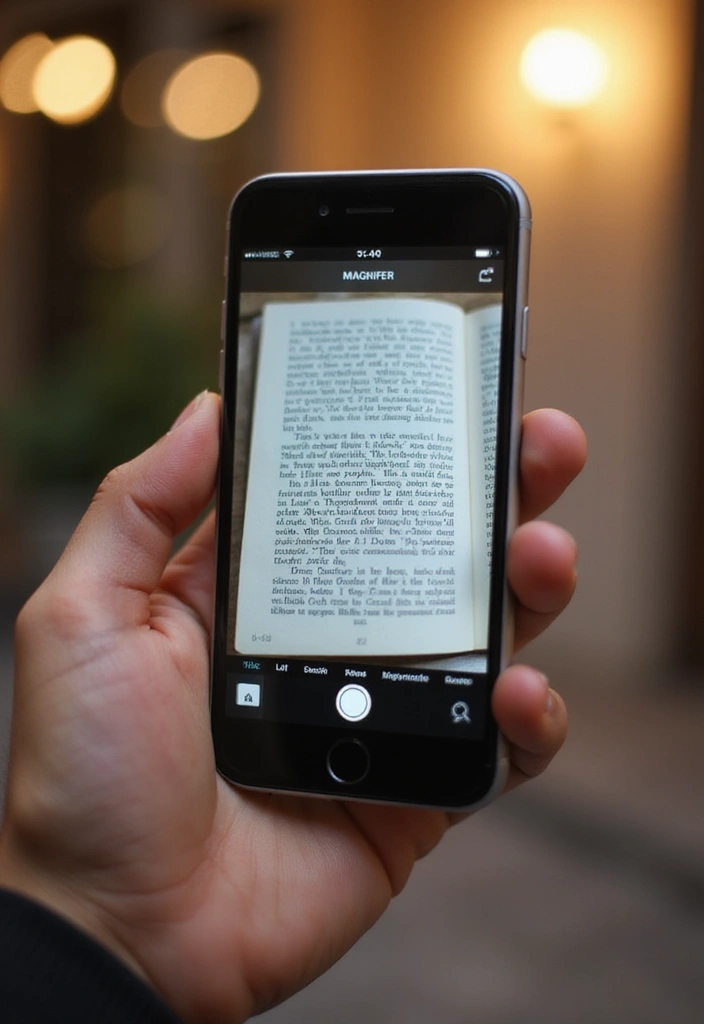
The Magnifier feature transforms your smartphone into a robust magnifying glass, making it an invaluable tool for reading small text or inspecting intricate details. Simply access your camera and zoom in on whatever you need to see more clearly, whether it’s a menu at a restaurant or a tiny label on a product.
You can enhance your experience by adjusting the brightness to minimize glare, utilizing the freeze function to hold the image for detailed inspection, and experimenting with various color filters to find what suits you best. This feature is particularly beneficial for those with low vision or anyone who occasionally struggles with fine print.
To further enhance your reading experience, consider using a portable LED reading light for added brightness, especially in dim environments. Additionally, a comfortable magnifying glass can be a great alternative for those moments when you don’t have your phone handy.
Product Recommendations:
• portable LED reading light
• smartphone tripod stand
3. Text-to-Speech: Your Personal Reader

Text-to-Speech is a remarkable feature that converts written text into spoken words, making it an invaluable tool for individuals with reading challenges or visual impairments.
This functionality enables users to listen to emails, articles, and even books, allowing them to engage with their favorite content while multitasking.
To utilize this feature, simply highlight the text you wish to be read aloud, and your smartphone will take care of the rest!
You can customize the experience by adjusting the voice and speed to suit your preferences, making it truly personal.
For an optimized listening experience, consider using high-quality headphones for immersive sound.
Don’t hesitate to explore various voice options to discover which one resonates most with you, and experiment with different playback speeds to find your ideal pace.
Additionally, investing in a portable Bluetooth speaker can significantly enhance sound clarity and richness, elevating your listening experience to new heights.
Product Recommendations:
• high-quality headphones
• portable Bluetooth speaker
• smartphone stand
4. Switch Control: A New Way to Navigate

Switch Control provides an innovative way for users with limited motor skills to navigate their smartphones using external switches. This feature is particularly beneficial as it allows for customization with one or more switches, tailoring the experience to your unique needs and preferences.
To get started, you’ll want to identify the switches that work best for you, whether they are adaptive switches or simple buttons. Consider investing in a quality adaptive switch like the Terracotta Sweater, which can significantly enhance your interaction with the device. Additionally, adjusting the scanning speed to your comfort level is crucial for an efficient experience.
Don’t forget to take advantage of the built-in tutorials, as they can guide you on how to navigate using switches effectively. A sturdy phone holder, which you can find here, can also help keep your device stable while you explore its features. With these tools, you’ll be well on your way to mastering Switch Control and enjoying a seamless smartphone experience.
Product Recommendations:
• Terracotta Sweater Adaptive Switch
• Ergonomic Switch Button
5. Closed Captions: Understanding Every Word

Closed captions are a vital tool that transforms audio content into readable text, ensuring that videos and conversations are accessible to the deaf and hard-of-hearing community.
This feature is not just a luxury but an essential resource that empowers users to engage with spoken content in real-time, making it easier to follow along and understand.
You have the ability to customize how captions appear on your screen, adjusting aspects such as font size, color, and background to enhance readability.
To make the most of this feature, remember to enable captions in your device’s accessibility settings for all media apps. Additionally, you can personalize the caption style to suit your own reading preferences.
Closed captions are especially beneficial while watching educational videos or when you’re in a noisy environment, allowing you to absorb information without distractions.
For an even better viewing experience, consider investing in a good set of Bluetooth earbuds for seamless audio enjoyment while watching videos. Furthermore, subscribing to a quality streaming service, such as this streaming service, can provide you with extensive captioning options, ensuring you never miss a word.
Product Recommendations:
• Bluetooth earbuds
• adjustable phone stand
• streaming service subscription
6. Assistive Touch: Your Custom Control Center

Assistive Touch is a fantastic feature designed for individuals who may struggle with using physical buttons on their smartphones.
This innovative tool places a virtual button right on your screen, granting you easy access to essential controls such as volume adjustments, locking the screen, and much more.
What makes Assistive Touch particularly useful is its customization options; you can tailor the menu to highlight the functions you utilize most often, making it a versatile aid in navigating your device.
To enhance your experience, consider using gestures to execute actions swiftly without the need to press any physical buttons. Additionally, you can explore the various settings available to refine the Assistive Touch experience to fit your preferences.
If you find touch screens challenging, a stylus for smartphones can be an excellent accessory. Moreover, a sleek phone case designed for better grip can also make a significant difference in your overall usability.
Product Recommendations:
• Stylus for smartphones
• Sleek phone case for better grip
• Smartphone screen protector for touch sensitivity
7. Screen Reader: Your Voice for Every Text

The Screen Reader feature serves as a vital tool for individuals with visual impairments, providing an audio narration of everything displayed on your screen. It seamlessly reads out text, describes images, and announces notifications, ensuring that you stay informed and connected at all times.
To enhance your screen reading experience, consider adjusting the voice and speed settings to match your personal preferences. Additionally, exploring various gestures can help you navigate your phone more effectively. Familiarizing yourself with different reading options available will also make your interactions smoother.
To further amplify this experience, investing in high-quality speakers can provide clear and immersive sound, while a pair of comfortable headphones can enhance your listening experience. Lastly, using an adjustable phone stand can help you maintain comfortable viewing angles, making it easier to engage with your device for longer periods.
Product Recommendations:
• high-quality Bluetooth speakers
• comfortable noise-canceling headphones
• adjustable phone stand with flexible angles
8. Guided Access: Focus on the Task
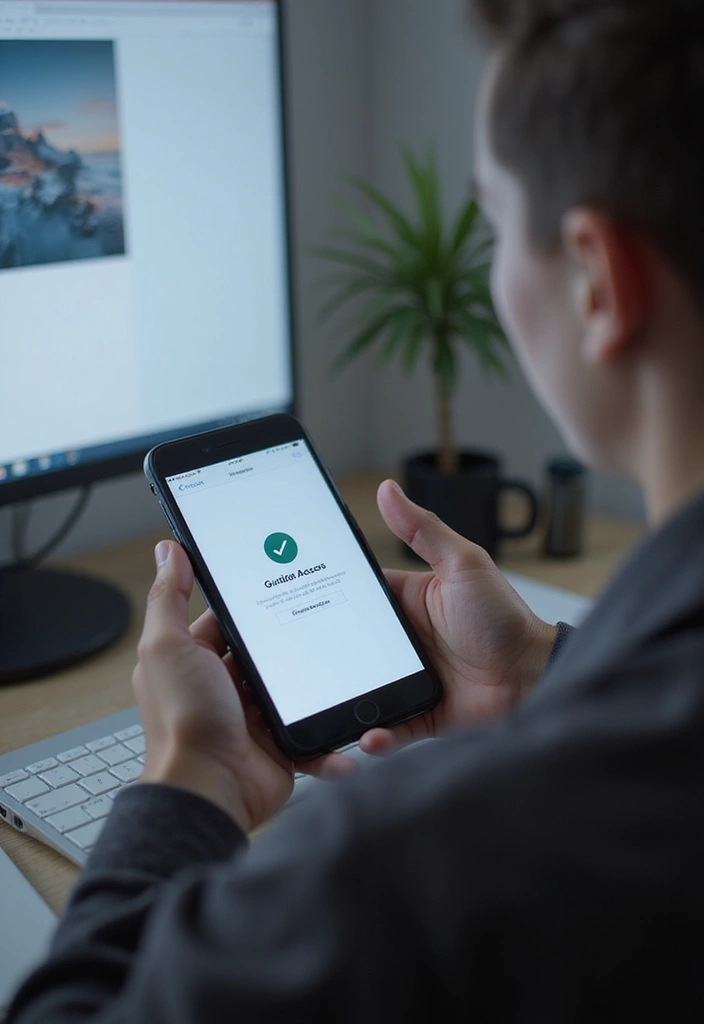
Guided Access is an invaluable feature that enables you to lock your smartphone to a single application, making it particularly beneficial for individuals who struggle with attention difficulties.
By minimizing distractions, this feature allows you to concentrate on one task at a time, which can be crucial for activities that demand deep focus, such as studying or working on a project. You can tailor the settings to your preferences by disabling buttons and touch input, as well as setting time limits to manage your usage effectively.
To optimize your experience with Guided Access, consider setting up a passcode that makes it easy to exit the mode when you’re done. Additionally, using a stylus can enhance input accuracy, while a comfortable phone holder will provide support for extended use, ensuring that you remain comfortable and focused throughout your task. Customize the settings for each session based on your unique needs to make the most out of Guided Access!
Product Recommendations:
• stylus for touchscreen devices
• adjustable phone stand
• noise-canceling headphones
9. Color Filters: Enhance Your Viewing Experience

Color Filters are an invaluable tool for users with color blindness or visual impairments, allowing them to adjust the colors displayed on their smartphone screens. By utilizing these filters, individuals can better differentiate between various colors, significantly enhancing their overall usability and viewing experience.
To make the most of this feature, consider experimenting with different color filters to discover which one suits you best. It’s also beneficial to test these filters under various lighting conditions to assess their impact on visibility. Additionally, customizing your phone’s display settings can further improve clarity and ease of use.
For optimal viewing, investing in a quality screen protector can be a game-changer; it not only reduces glare but also makes colors more vibrant. You can find a suitable option here. Furthermore, a stylish phone case can offer protection for your device while allowing you to express your personal style. Check out some fashionable choices here.
Product Recommendations:
• Color blindness glasses
• anti-glare screen protector
• adjustable phone stand.
10. Hearing Aid Compatibility: Seamless Sound

Modern smartphones are becoming increasingly compatible with hearing aids, enabling users to stream audio directly to their devices. This feature significantly enhances the listening experience for individuals with hearing impairments, making phone calls and media consumption far more enjoyable.
To get the most out of this feature, it’s important to first check your phone’s compatibility with your hearing aids. Once confirmed, you can customize the audio settings to better suit your preferences. Additionally, explore the various options available for streaming audio straight to your hearing aids for a seamless experience.
Investing in high-quality hearing aids that work well with smartphones can truly elevate your listening experience. To further enhance convenience, consider using an adjustable phone stand, which can make managing calls and media playback much easier.
Product Recommendations:
• Bluetooth hearing aids
• smartphone stand with adjustable height
• wireless charging pad for mobile devices.
11. Touch Accommodations: Tailored Touch Experience

Touch Accommodations offer users the ability to tailor their touch screen experience, enhancing responsiveness and overall control.
This feature is particularly beneficial for individuals with motor difficulties, as it can significantly improve their interaction with devices.
You can customize touch sensitivity, activate hold duration, and even create specific gestures for particular actions, making navigation more intuitive.
To make the most of these features, consider experimenting with various settings to determine what suits you best.
Utilize the hold duration option for easier access to controls, and take the time to familiarize yourself with custom gestures for smoother navigation.
Additionally, investing in a quality screen protector can enhance touch sensitivity, while a stylish phone case can provide better grip and protection for your device.
Product Recommendations:
• ergonomic phone holder
• adaptive stylus for touch screens
• universal phone grip case
Conclusion: Unlocking a World of Accessibility

Smartphone accessibility options are not just features; they are pathways to inclusivity and ease of use.
By exploring these hidden gems, you can enhance your daily interactions and make technology work for you in new ways.
Embrace these features and share your experiences with others to spread the word about their benefits!
